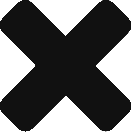In February, we published the article Apple Email Scams Now Rampant: 3 Keys to Avoid the Attacks to help you defend yourself against phishing attacks. Now, another round of email scams has been delivered to inboxes worldwide. In this article we will show you the latest scams and how you can identify them. And, we will provide you with basic steps to take to prevent yourself from becoming the victim of a phishing attack.
In order to protect you from inadvertently clicking on a link, all of the example emails shown below are images. All personal identifying information in the emails has been blocked out.
Apple Phishing Scam #1: Your Account has been Temporarily Locked – How we Help?
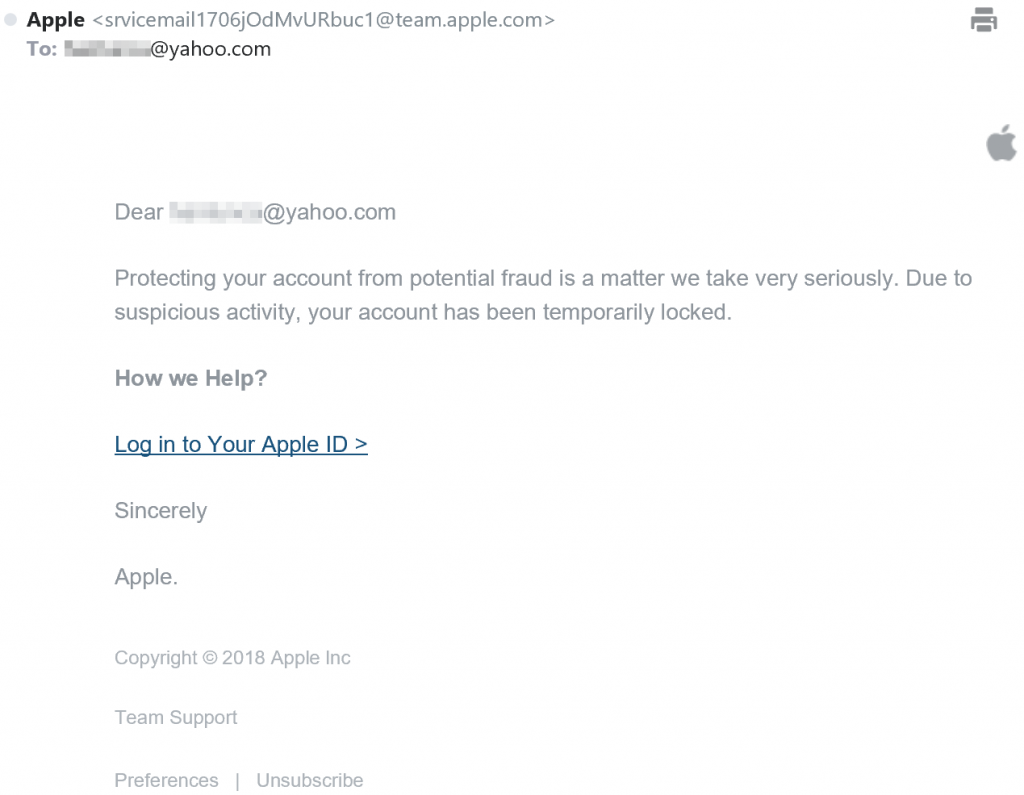
In the email above, criminal hackers are trying to get your information by making you think you’ve lost all access to your Apple account. These hackers know that locking a critical account can be stressful for the victim, and they use this to their advantage. When the recipient receives a message like this, the first thing he/she wants to do is click on the “Log in to Your Apple ID” link – but don’t do this! Whenever you receive an email like this, pause and think before clicking a link. Try to see if you can identify if the email is a scam first.
In this case, there are two clues that make this email seem suspicious. The first is the grammatical error in the line “How we Help?”. For whatever reason, most phishing emails seem to have obvious grammatical errors.
The second clue is that when you hover over the “Log in to you Apple ID >” link, your browser will show you that the link will take you to the domain t.co, which is not a valid Apple domain.
So what should you do? What if your Apple account is really locked? Just go directly to the Apple website and login there. You will find out immediately if your account was locked.
Apple Phishing Scam #2: Your Apple account has been Locked For security Reason

Another phishing scam, another attempt at making your believe your Apple account has been locked. A couple of clues immediately stand out that mark this email as suspicious. First, the email address of the sender, juoayxry@urwlqspd.kvqcj, is obviously not an Apple email address. Second, the capitalization of words in the subject is not correct. And once again, there are obvious grammatical errors such as “We detect unauthorized Login Attempts to your Apple ID”. Finally, hovering over the “LOGIN” link shows that the link will take you to the domain ow.ly, not Apple.
As before, if you receive an email like this, just go directly to the Apple website – do not click on any link in an email like this.
Apple Phishing Scam #3: RΕ : [ Daіly News Update ] Yοur accοunt has been used sіgn іn frοm οther devіce 556694
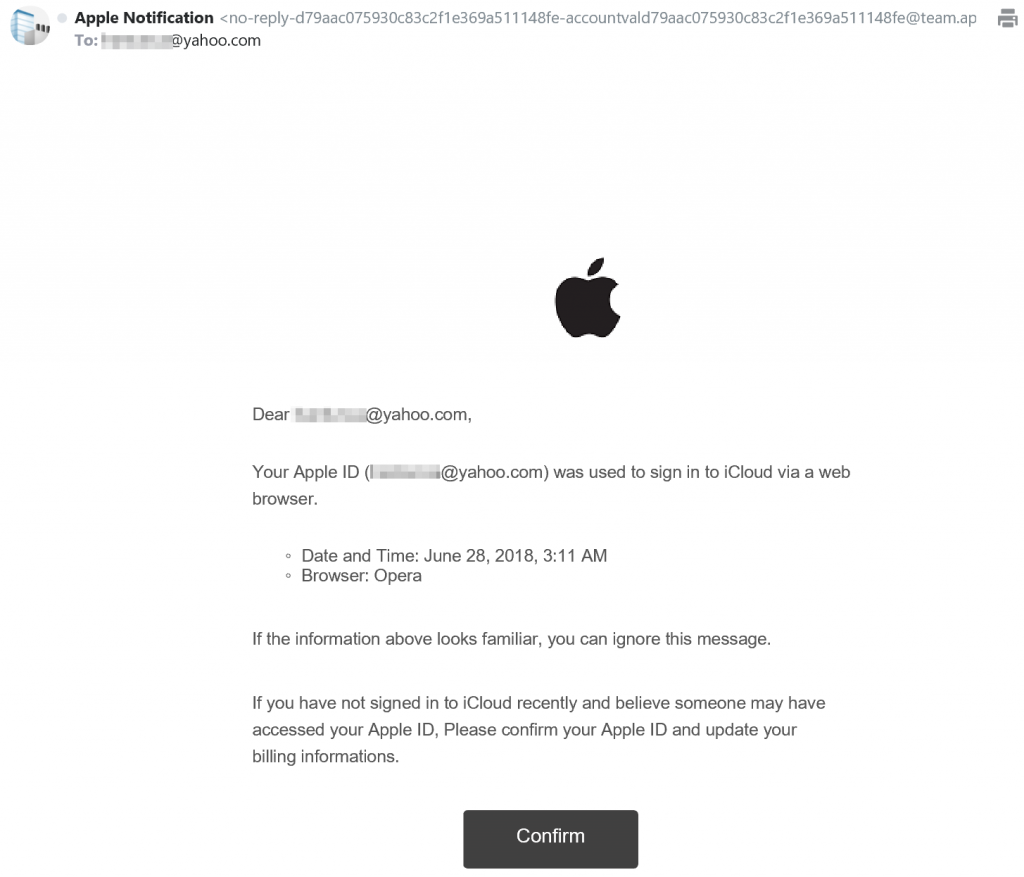
This third phishing attack is also the one that looks most like a legitimate email. There are no obvious spelling or grammatical errors in the email, however the subject line does contain a grammatical error. And, once again, there is a button or link to click on – and, if you hover over the link in your email client, you see that the link will take you to the domain hyperurl.co – not an Apple domain.
This scam email highlights the importance of taking the time to inspect the email before clicking on a link or a button. In fact, you should inspect all emails with a button or link to see where you will be taken to if you click on the button or link. And again, rather than clicking on a link or button, go directly to the website instead.
Why are Hackers Targeting Apple Users?
Why do these phishing attacks target Apple users? One reason may be because studies have shown that people who have Apple devices such as the iPhone earn higher incomes then users of other devices. In addition, there are hundreds of millions of Apple devices around – a large audience to target. If only a small percent of Apple users fall for the scam, it represents big money for the scammers.
Steps to Avoid Becoming a Victim of Phishing Scams
In order to avoid becoming a victim of phishing scams, take these simple steps:
- Always regard emails with links as suspicious. When you receive such an email, stop and inspect the email carefully, looking for grammatical errors, misspellings, and links that take you to sites you don’t recognize.
- Remember you can always go directly to the company’s website via your browser.
- If you’ve identified the email as a scam, mark it as spam with your email web client – this will help refine the algorithms used to identify scam emails when they are received in the future.
- Consider purchasing a good anti-malware/anti-virus software solution. If you do inadvertently click on a link in a phishing scam, anti-malware/anti-virus software may prevent your computer from getting infected. Here at YouDefense.com, we recommend Malwarebytes Anti-Malware.
- If you do click on a link inadvertently, immediately run a scan on your computer with your anti-malware and/or anti-virus software.
- If the scam email took you to a site that requested a password, and you entered a password, immediately change your password for any websites you use that password with.
THE TOP 10 THREATS YOU FACE IN 2018
Instantly see the 10 highest-probability dangers you face if you live in the USA, and how to best protect yourself.
No fear-mongering. No hype. Just the crucial facts.
The Annual U.S. Report from YouDefense.com. Yours Free Today: